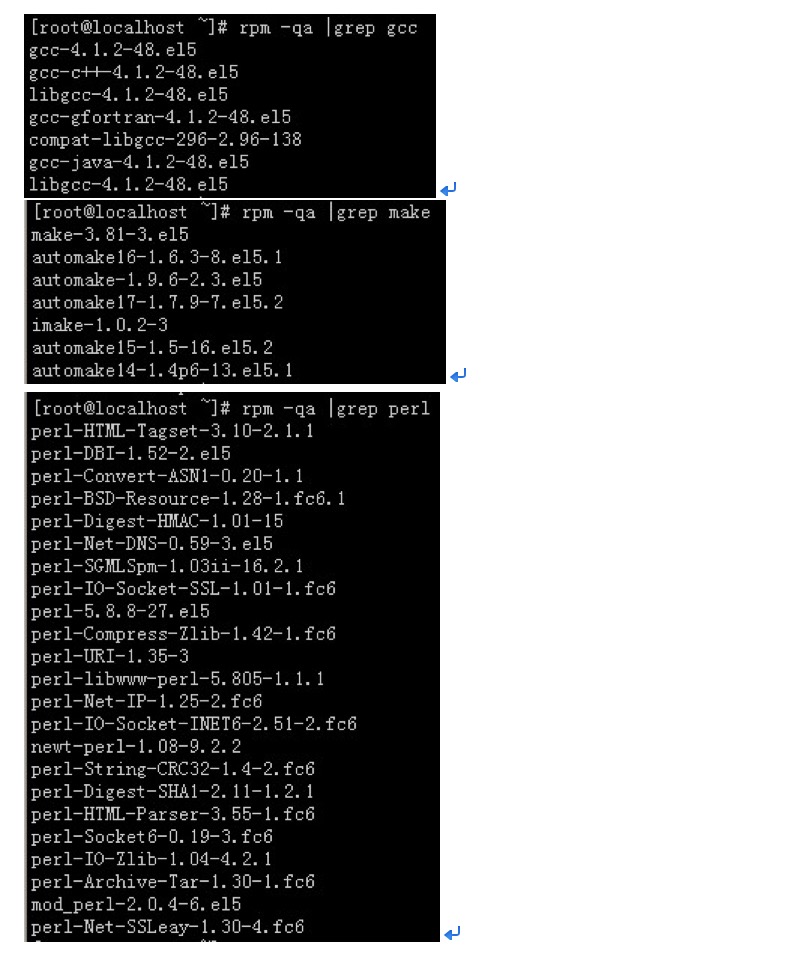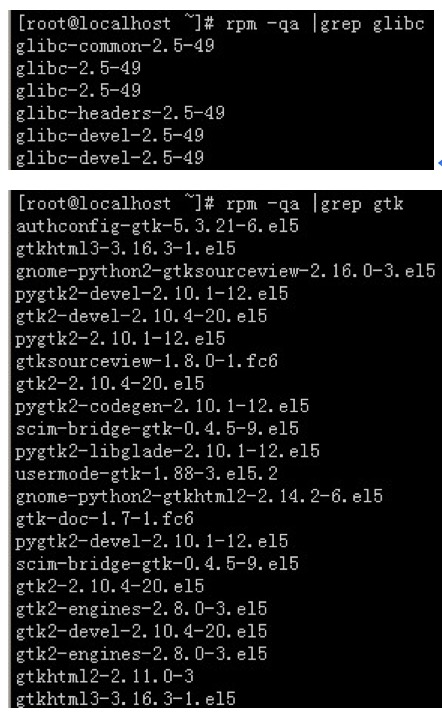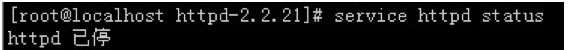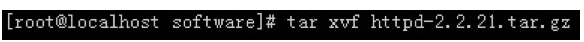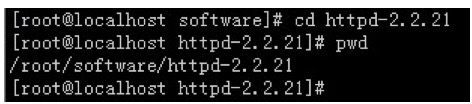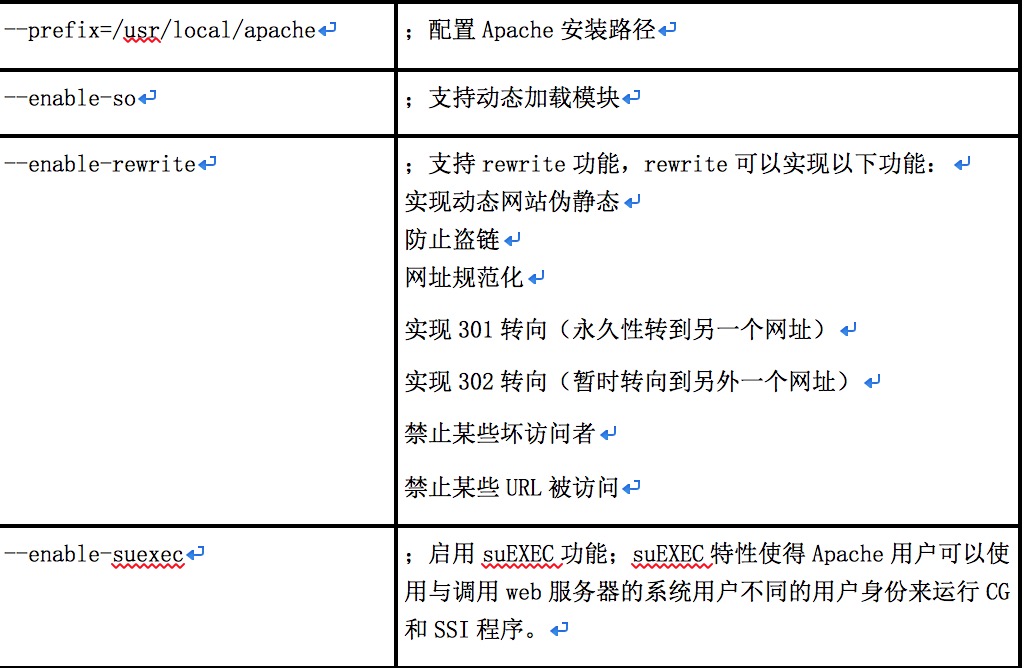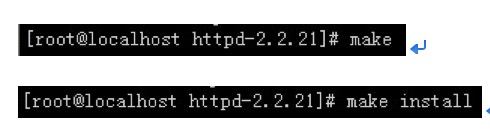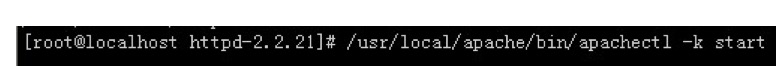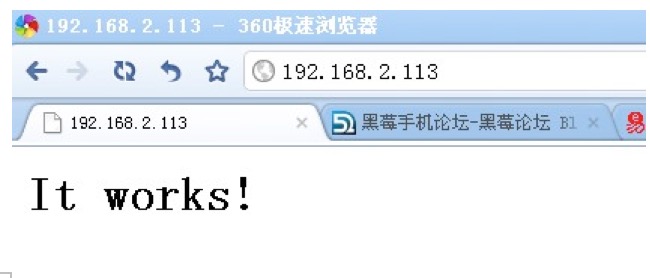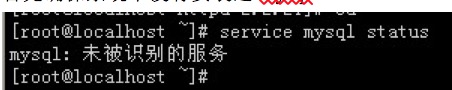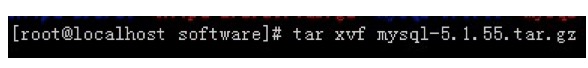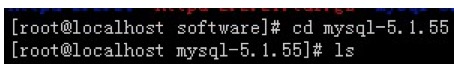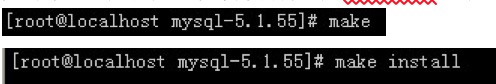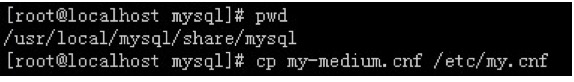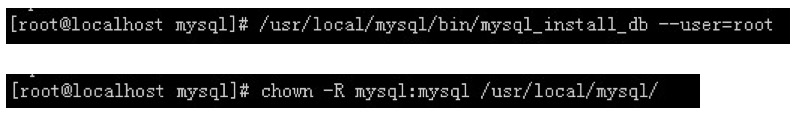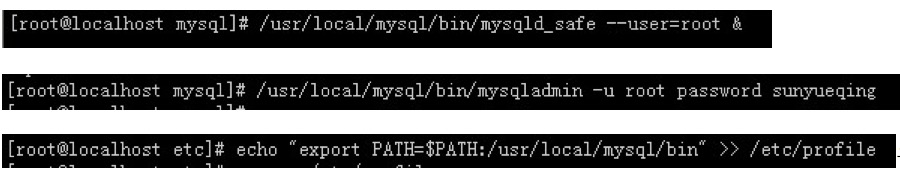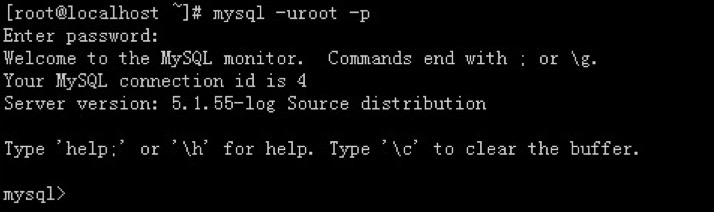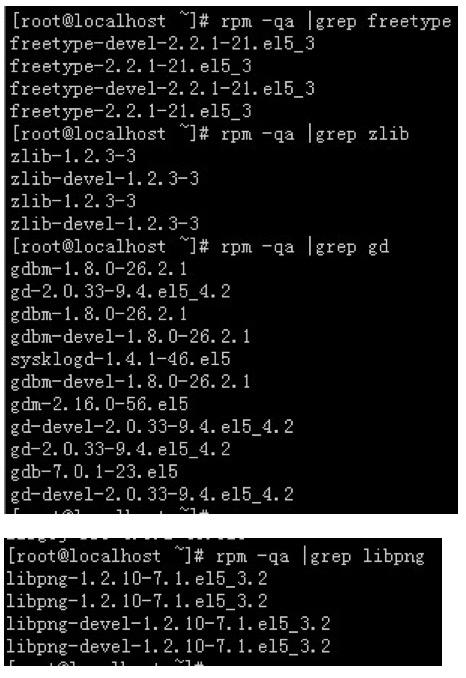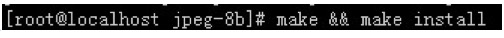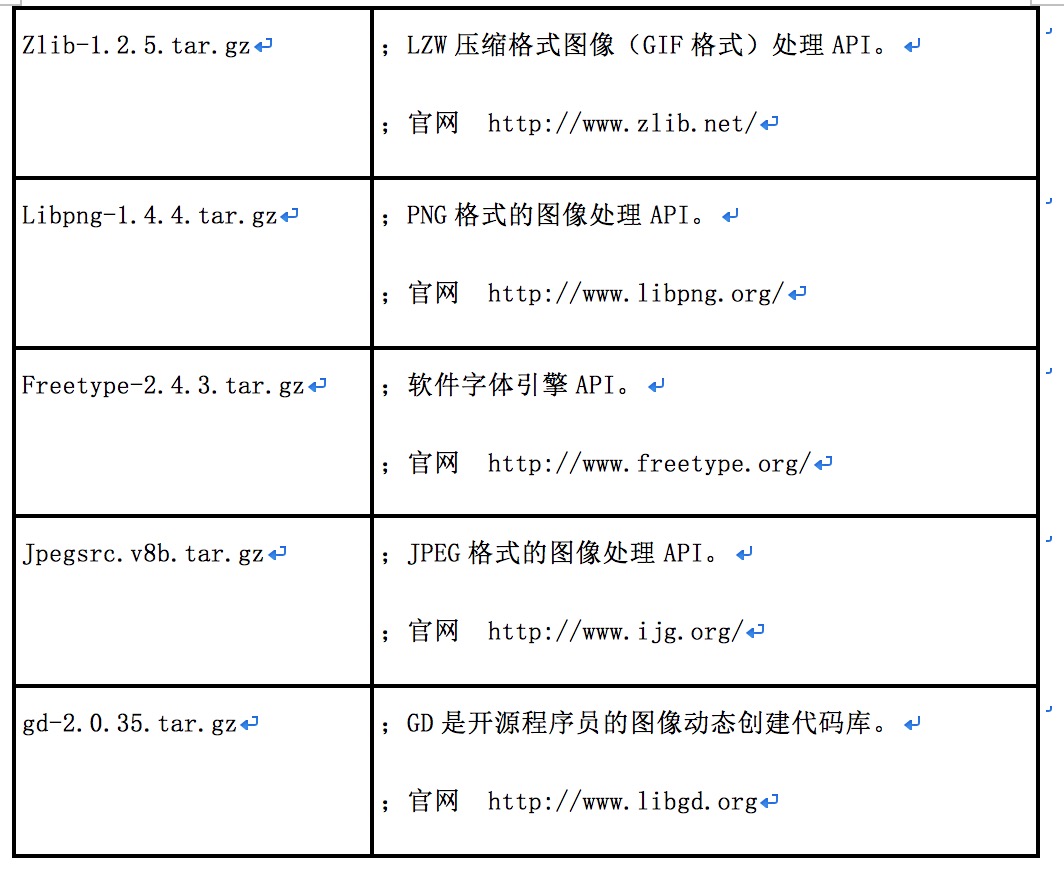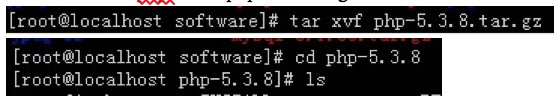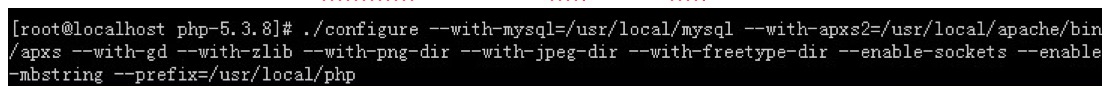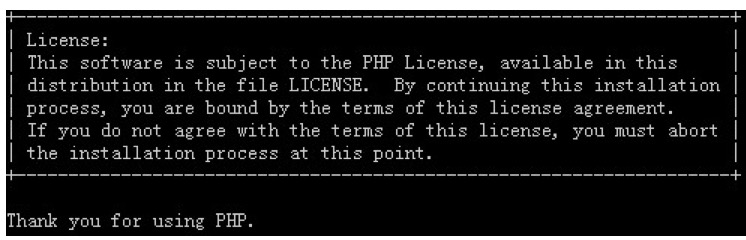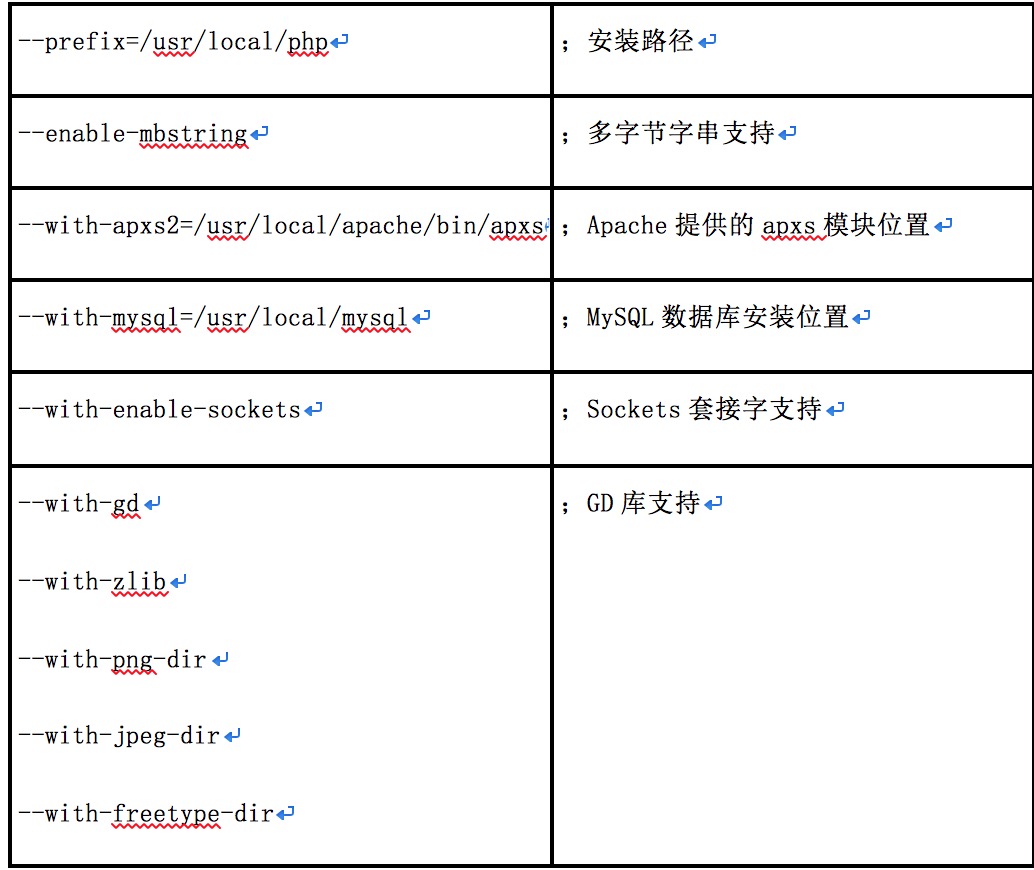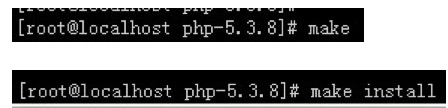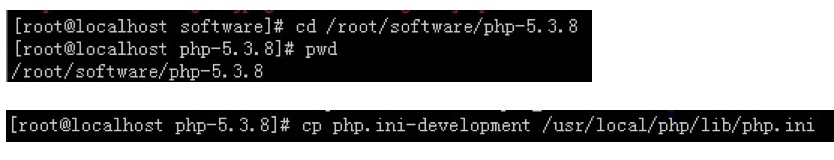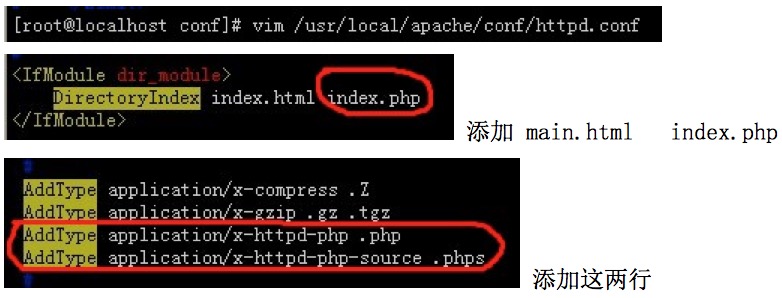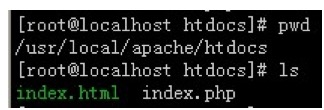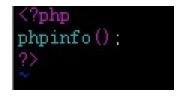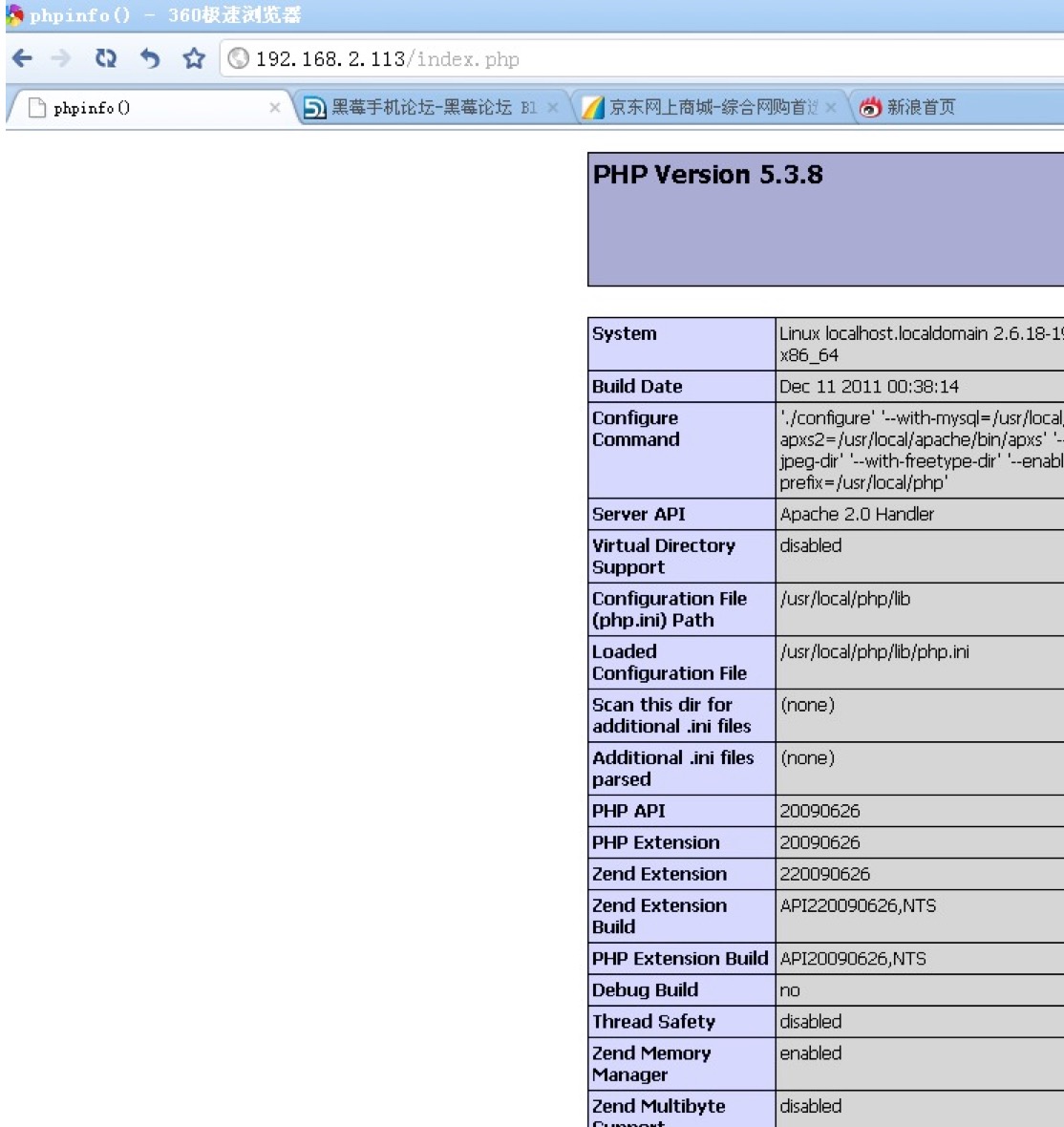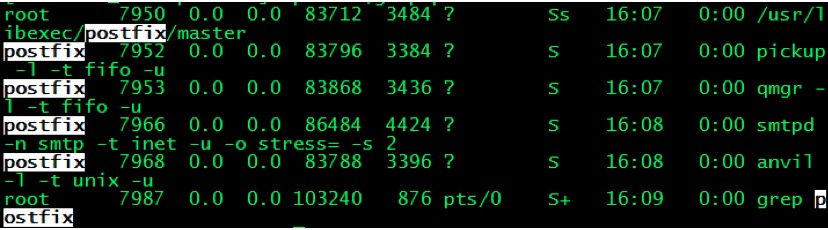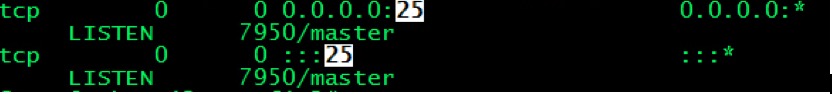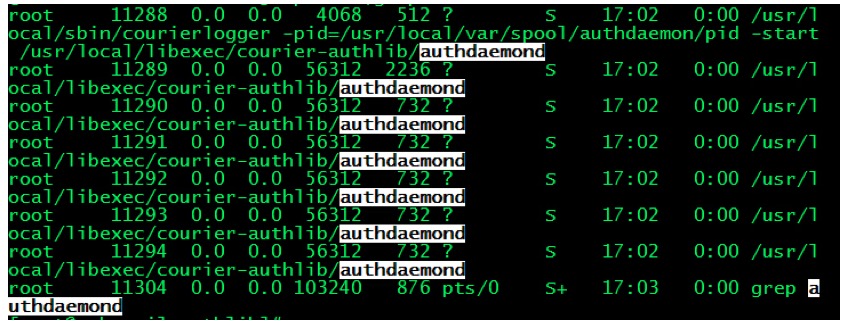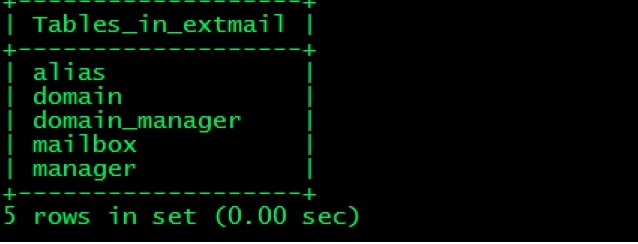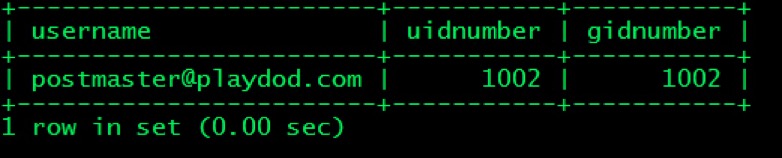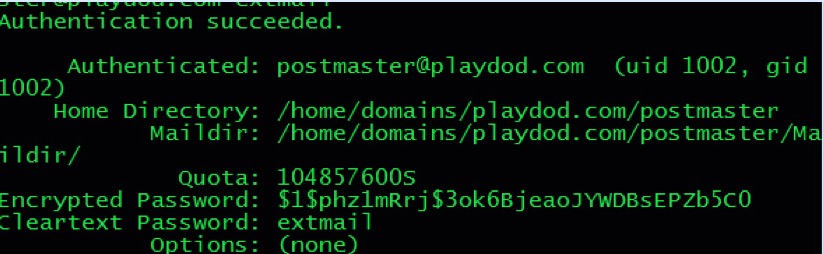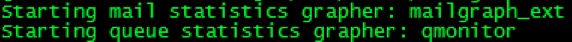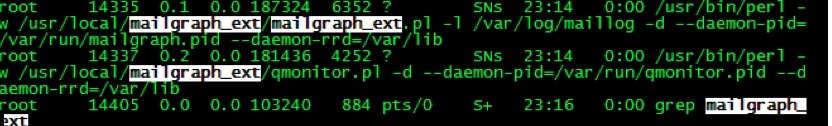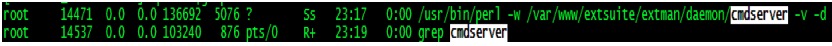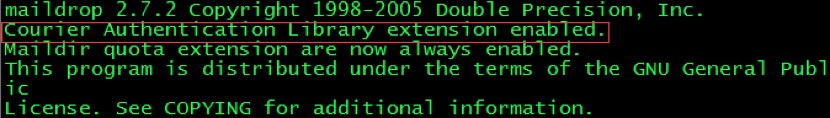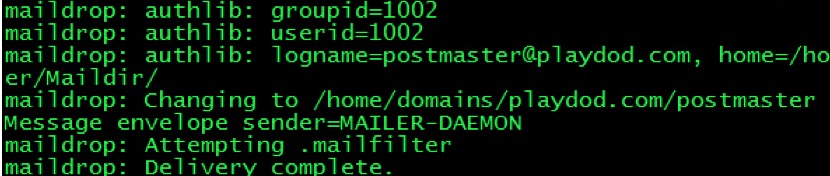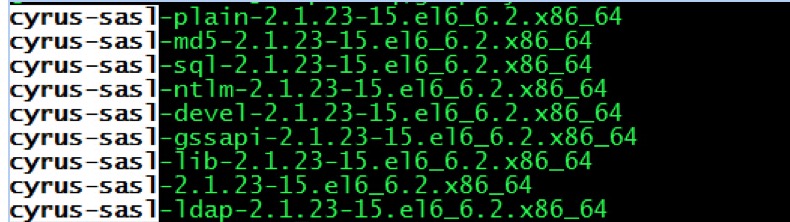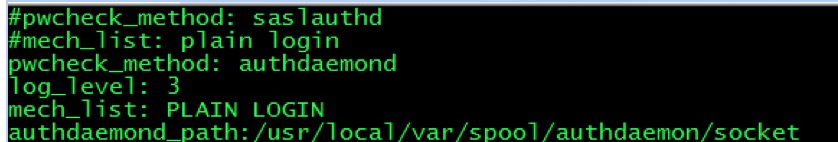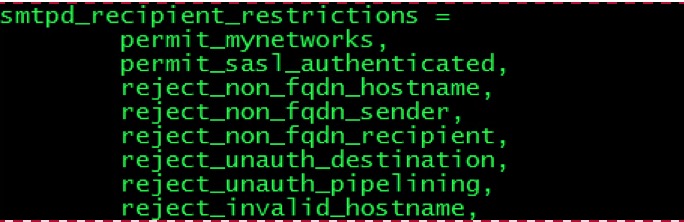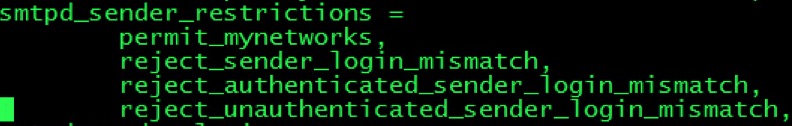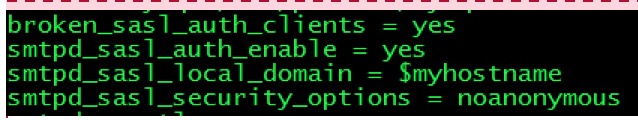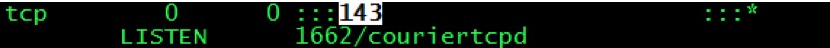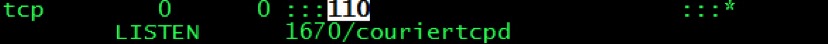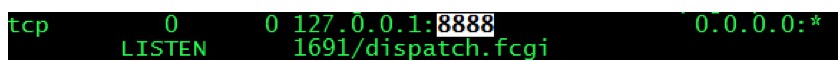一.准备工作:
操作系统:Centos6.5,
香港机器:安装Squid与stunnel服务器端,IP:1.1.1.1
国内机器:安装stunnel客户端,IP:172.16.1.1
二.开始安装
1. yum–y install squid
vi /etc/squid/squid.conf 编辑配置文件
|
2. squid -k parse 检查配置参数是否有错
squid –z 生成缓存
service squid restart 启动服务
3. yum–y install stunnel 安装stunnel
4. cd /etc/stunnel
opensslreq -new -x509 -days 365 -nodes -out stunnel.pem -keyout stunnel.pem 生成一个密钥文件
opensslgendh 512>> stunnel.pem 生成Diffie-Hellman部分
5. 默认配置文件在/usr/share/doc/stunnel-4.29/stunnel.conf-sample下,这里我手动创建一个
vi stunnel.conf
|
6. groupadd -g 122 stunnel 创建组
useradd -c stunnel -d /nonexistent -m -g 122 -u 122 stunnel 创建用户
7. stunnel 启动服务
8. 防火墙添加信任端口
iptables -A INPUT -m state –state NEW -mtcp -p tcp –dport 8888 -j ACCEPT
iptables -A INPUT -m state –state NEW -m tcp-p tcp –dport 3128 -j ACCEPT
/etc/init.d/iptables save
service iptables restart
9. chkconfigsquid on 开机自动启动
10. vi /etc/rc.local 配置开机允许stunnel
stunnel
11. 国内stunnelclient配置
yum –y install stunnnel
scp –r root@1.1.1.1:/etc/stunnel/stunnel.pem/etc/stunnel拷贝国外主服务器生成的密钥文件
vi /etc/stunnel/stunnel.conf 编辑配置文件
|
12. stunnel 启动stunnel
13. 防火墙添加信任端口
iptables-A INPUT -m state –state NEW -m tcp -p tcp –dport 8080 -j ACCEPT
/etc/init.d/iptables save
service iptables restart
14. vi /etc/rc.local
stunnel
OK,所有配置完毕,可以在浏览器上挂代理了172.16.1.1:8080